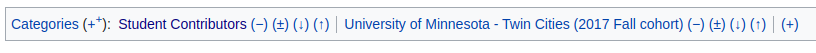|
|
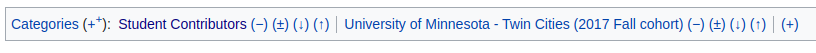 Example of categories bar at the end of on a fellow's page. You may (-) button to remove a certain category, and (+) button at the end, to add a new category. Categories can be considered as the second level of classification on the wiki, after namspaces. They are intended to group together pages on similar subjects. Categories help readers to find, and navigate around, a subject area, to see pages sorted by title, and to thus find article relationships. Categories are normally found at the bottom of an article page. Clicking a category name brings up a category page listing the articles (or other pages) that have been added to that particular category. They are implemented by a text like [[Category:XYZ]] in its wikimarkup to the automated listing that is the category with name XYZ. The subcategorization feature makes it possible to organize categories into tree-like structures to aid navigation. They are present at the end of every page.
Tree
As explained above, categories are organised according the relevant subject groups, and on this Wiki, these are generally based on namespaces, cohorts, and schools. To further explain;
- Every namespace is associated with a respective category, mostly with the namespace name itself. Relevant ones are:
- Category:Cohorts and Category:Schools Categories are two major categories;
- "Cohorts" category has subcategories according each year and season, and these contain school-wise categories for the respective cohort. If there are no fellows from a school for a certain cohort, that category will be empty.
- "Schools Categories" category contains subcategories according each school, and then further divided as per cohorts. Apart from cohorts, these categories also contain the school page and respective student priorities.
- Both these categories are quite similar, only the ordering in hierarchy differs. In Cohorts, first division is according to Cohorts, and then Schools. In Schools Categories, first division is according Schools, and then Cohorts.
- Category:Guides is one of the most useful categories to fellows undergoing training, and even for others. They are organized into five sections, depending on the purpose a given workshop, course, event or space serves - discover, experiment, learn, pursue, spin-out.
 Note: DO NOT edit existing categories on pages and unnecessarily add new categories, unless you are specifically instructed to do so by your mentors or UIF team members, as this may disrupt the existing structures. In case of any doubt, that if you feel a certain page has wrong categories, please inform the UIF team before making any changes. Note: DO NOT edit existing categories on pages and unnecessarily add new categories, unless you are specifically instructed to do so by your mentors or UIF team members, as this may disrupt the existing structures. In case of any doubt, that if you feel a certain page has wrong categories, please inform the UIF team before making any changes.
Related links
Related links box is present at the end of the each page, and is based on the "Schools Categories" tree. It contains links of pages related to the current page, i.e. this includes links of fellows from a certain school (cohort-wise), school page, and priorities page. Unnecessary disruption of categories will fail this feature.
 Note: During 2020 revamp of the wiki, categories (on which related links are based) have only been automated for 2019 Fall, 2018 Fall, 2018 Spring, 2017 Fall, 2017 Spring, 2016 Fall, 2015 Spring cohorts owing to data limitations. Fellows from other categories may find respective categories empty, though actually not - please do not worry! Automation of remaining cohorts will done as the limitations get resolved. On pages where isn't a automated box, manually added "Related links" section may be there. Note: During 2020 revamp of the wiki, categories (on which related links are based) have only been automated for 2019 Fall, 2018 Fall, 2018 Spring, 2017 Fall, 2017 Spring, 2016 Fall, 2015 Spring cohorts owing to data limitations. Fellows from other categories may find respective categories empty, though actually not - please do not worry! Automation of remaining cohorts will done as the limitations get resolved. On pages where isn't a automated box, manually added "Related links" section may be there.
|