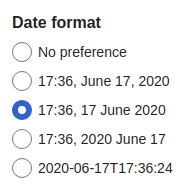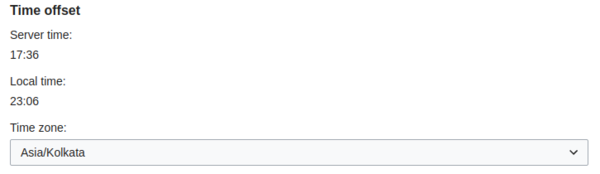|
|
- Your user account is through which you will perform all the edits on this Wiki. Please note that every edit that is ever made will be logged and linked to your username. Generally, on wikis, it is customary to maintain user pages, which have a prefix
User:, but on this wiki, we respective Fellow: pages of users take precedence i.e. you are not expected to create a user-page but only a fellow page.
- For cohorts from 2020, when a fellow page is created using the fellow creation form, userpage is redirected automatically to the fellow page i.e. when someone clicks on your userpage page link, they will land on your fellow page. Fellows from other cohorts can also do the same by replacing the entire user page contents with the following syntax,
#REDIRECT [[Fellow:EXAMPLE]]. You may access your user page at Special:MyPage or from the top bar.
Preferences
 Please visit your account preferences page and set your preferences as instructed below, for a seamless experience on this wiki.
You will land on a page as shown above, please follow the instructions below tab-wise. "Save" your preferences at the end each tab. User profile
- Gender
- optional
- Email options
- Please make sure that you confirm your email address. It should say something like; Your email address was confirmed on 7 January 2018 at 10:37.
- Though it is option, we recommend ticking on "Allow other users to email me" and "Allow emails from brand-new users" options. This will help other fellows to contact you, if needed. Your email address will only be revealed if you reply to that email.
Appearance
- Date format
- Please choose according to your convenience, not necessarily what is selected in the example image below.
- Time offset
- Please set the timezone you currently live in.
Editing
- Please set your preferences in this tab, exactly as shown in the image below.
Notifications
- You set these according your convenience. However, it would be good to have at least of the either two ticked on, i.e. either of Web or Email, so that you are notified when a relevant action takes place.
- Also, it would be good to have both Web and Email ticked for "Mention" - that is when someone specifically pings you on wiki, into a discussion or probably for a help.
Make sure that you have saved all your preferences before closing the tab.
|